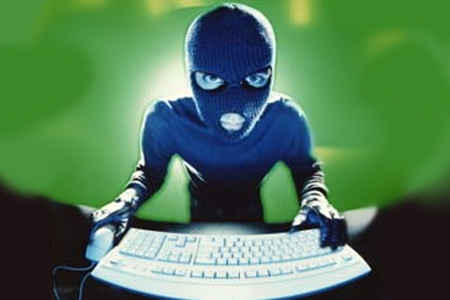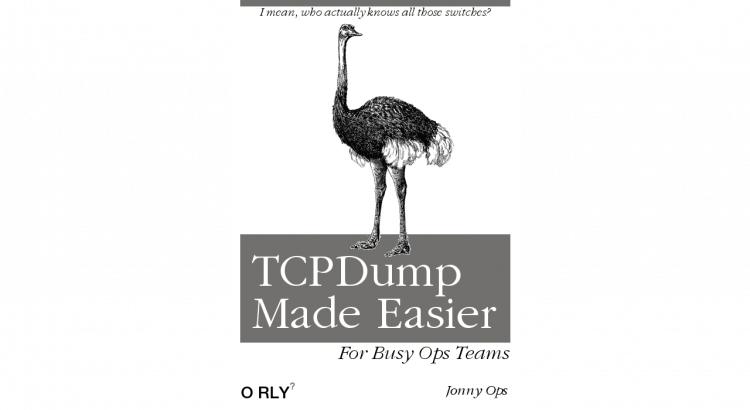I recently was asked to describe what happens in a penetration test (pentest), how it’s organised and what happens after the test is completed.
Some caveats first:
- While I’ve been involved in escorting penetration testers in controlled areas, and helping to provide environments for the tests to occur in, I’ve not been heavily involved in the set-up of one, so some of the details in that area are likely to be a bit fuzzy.
- I’m not involved in procurement in any way, so I can’t endorse or discredit any particular testing organisations.
- This is a personal viewpoint and doesn’t represent a professional recommendation of how a penetration test should or typically does occur.
So, what actually happens?…
Before the pentest begins, a testing firm would be sourced and the “Terms of Engagement” (TOE), or perhaps a list of requirements would be defined. This might result in a list of tasks that are expected to be performed, and some idea on resources required. It would also be the point where the initiator (the organisation getting the test performed) defines what is “In Scope” (is available to be tested) and what is “Out Of Scope” (and must not be tested).
Some of the usual tasks are:
- Internet Scan (the testers will have a testing appliance that will scan all IPs provided to them, and all open ports on those IPs, looking for vulnerable services, servers and responding applications).
Black Box [See note below] Red Team test (the testers are probing the network as though they were malicious outsiders with no knowledge of the system, similar to the sorts of things you might see in hacker movies – go through discovered documentation, socially engineer access to environments, run testing applications like NMAP and Metasploit, and generally see what stuff appears to be publicly accessible, and from there see how the environment appears once you have a foothold).- White Box test (the testers have access to internal documentation and/or source code about the environment they’re testing, and thus can run customised and specific tests against the target environment).
- Configuration Analysis (access to servers, source code, firewall policies or network topology documentation intending to check where flaws may have been introduced).
- Social Engineering test (see how amenable staff, customers and suppliers are to providing access to the target environment for your testing team).
- Physical access test (prove whether the testing team can gain physical access to elements of your target, e.g. servers, documentation, management stations, signing keys, etc).
- Some testing firms will also stress test any Denial Of Service Mitigations you may have in-place, but these must be carefully negotiated first with your bandwidth providers, their peering firms and so on, as they will more-than-likely disrupt more than just your services! DO NOT ENGAGE A DOS TEST LIGHTLY!
Once the Terms have been agreed and the duration of these tests have been ironed out (some tests could go on indefinitely, but you wouldn’t *really* want to pay the bills for an indefinite Black Box test, for example!), a project plan is usually defined showing these stages. Depending on the complexity of your environment, I might expect a reasonable duration for a small estate being approximately a day or two for each test. In a larger estate, particularly where little-to-no automation has been implemented, you may find (for example) a thorough Configuration Analysis of your server configurations taking weeks or even months.
Depending on how true-to-life the test “should” be, you may have the Physical Security assessment and Social Engineering tests be considered part of the Black Box test, or perhaps you may purposefully provide some entry point for the testing team to reduce the entry time. Most of the Black Box tests I’ve been involved in supporting have started from giving the testers access to a point inside your trusted network (e.g. a server which has been built for the purpose of giving access to testers or a VPN entry point with a “lax” firewall policy). Others will provide a “standard” asset (e.g. laptop) and user credential to the testing firm. Finally, some environments will put the testing firm through “recruitment” and put them in-situ in the firm for a week or two to bed them in before the testing starts… this is pretty extreme however!!
The Black Box test will typically be run before any others (except perhaps the Social Engineering and Physical Access tests) and without the knowledge of the “normal” administrators. This will also test the responses of the “Blue Team” (the system administrators and any security operations centre teams) to see whether they would notice an in-progress, working attack by a “Red Team” (the attackers).
After the Black Box test is completed, the “Blue Team” may be notified that there was a pentest, and then (providing it is being run) the testing organisation will start a White Box test will be given open access to the tested environment.
The Configuration Check will normally start with hands-on time with members of the “Blue Team” to see configuration and settings, and will compare these settings against known best practices. If there is an application being tested where source code is available to the testers, then they may check the source code against programming bad practices.
Once these tests are performed, the testing organisation will write a report documenting the state of the environment and rate criticality of the flaws against current recommendations.
The report would be submitted to the organisation who requested the test, and then the *real* fun begins – either fixing the flaws, or finger pointing at who let the flaws occur… Oh, and then scheduling the next pentest :)
I hope this has helped people who may be wondering what happens during a pentest!
Just to note – If you want to know more about pentests, and how they work in the real world, check out the podcast “Darknet Diaries“, and in particular episode 6 – “The Beirut Bank Job”. To get an idea of what the pentest is supposed to simulate, (although it’s a fictional series) “Mr Robot” (<- Amazon affiliate link) is very close to how I would imagine a sequence of real-world “Red Team” attacks might look like, and experts seem to agree!
Image Credit: “hacker” by Dani Latorre licensed under a Creative Commons, By-Attribution, Share-Alike license.
Additional note; 2018-12-12: Following me posting this to the #security channel on the McrTech Slack group, one of the other members of that group (Jay Harris from Digital Interruption) mentioned that I’d conflated a black box test and a red team test. A black box test is like a white box test, but with no documentation or access to the implementing team. It’s much slower than a white box test, because you don’t have access to the people to ask “why did you do this” or “what threat are you trying to mitigate here”. He’s right. This post was based on a previous experience I had with a red team test, but that they’d referred to it as a black box test, because that’s what the engagement started out as. Well spotted Jay!
He also suggested reading his post in a similar vein.