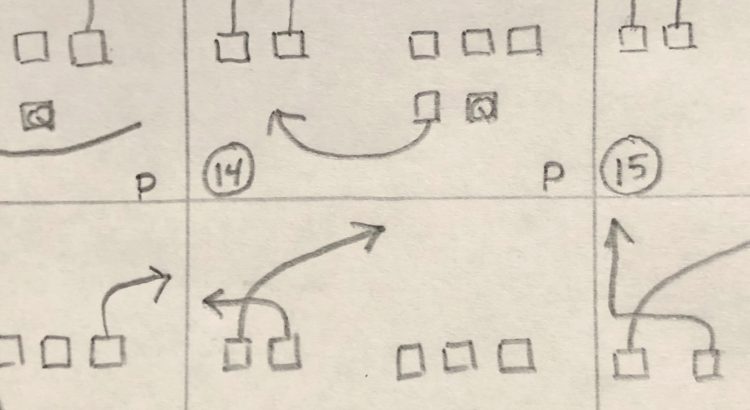Late Edit – 2019-11-05: Ansible 2.9 has some Check Point modules for interacting with the Check Point Manager API which are actually Idempotent, and if you’re running Ansible <=2.8, there are some non-idempotent modules available directly from Check Point. This post is about interacting with the OS. The OS might now be much more addressable using ansible_connection=ssh!
In Check Point Gaia R77, if you wanted to run Ansible against this node, you were completely out of luck. The version of Python on the host was broken, modules were missing and … well, it just wouldn’t work.
Today, I’m looking at running some Ansible playbooks against Check Point R80 nodes. Here’s some steps you need to get through to make it work.
- Make sure the user that Ansible is going to be using has the shell
/bin/bash. If you don’t have this set up, the command is:set user ansible shell /bin/bash. - If you want a separate user account to do ansible actions, run these commands:
add user ansible uid 9999 homedir /home/ansibleset user ansible password-hash $1$D3caF9$B4db4Ddecafbadnogoood(note this hash is not valid!)add rba user ansible roles adminRoleset user ansible shell /bin/bash - Make sure your inventory specifies the right path for your Python binary. In the next code block you’ll see my inventory for three separate Check Point R80+ nodes. Note that I’ll only be targetting the “checkpoint” group, but that I’m using the
r80_10,r80_20andr80_30groups to load the variables into there. I could, alternatively, add these in as values ingroup_vars/r80_10.ymland so on, but I find keeping everything to do with my connection in one place much cleaner. The python interpreter is in a separate path for each version time, and if you don’t specifyansible_ssh_transfer_method=pipedyou’ll get a message like this:[WARNING]: sftp transfer mechanism failed on [cpr80-30]. Use ANSIBLE_DEBUG=1 to see detailed information(fix from Add pipeline-ish method using dd for file transfer over SSH (#18642) on the Ansible git repo)
[checkpoint]
cpr80-10 ansible_user=admin ansible_password=Sup3rS3cr3t-
cpr80-20 ansible_user=admin ansible_password=Sup3rS3cr3t-
cpr80-30 ansible_user=admin ansible_password=Sup3rS3cr3t-
[r80_10]
cpr80-10
[r80_20]
cpr80-20
[r80_30]
cpr80-30
[r80_10:vars]
ansible_ssh_transfer_method=piped
ansible_python_interpreter=/opt/CPsuite-R80/fw1/Python/bin/python
[r80_20:vars]
ansible_ssh_transfer_method=piped
ansible_python_interpreter=/opt/CPsuite-R80.20/fw1/Python/bin/python
[r80_30:vars]
ansible_ssh_transfer_method=piped
ansible_python_interpreter=/opt/CPsuite-R80.30/fw1/Python/bin/pythonAnd there you have it, one quick “ping” check later…
$ ansible -m 'ping' -i hosts checkpoint
cpr80-10 | SUCCESS => {
"changed": false,
"ping": "pong"
}
cpr80-30 | SUCCESS => {
"changed": false,
"ping": "pong"
}
cpr80-20 | SUCCESS => {
"changed": false,
"ping": "pong"
}One quick word of warning though, don’t use gather_facts: true or the setup: module. Both of these still rely on missing libraries on the Check Point nodes, and won’t work… But then again, you can get whatever you need from shell commands….. right? ;)
Featured image is “Untitled” by “Ryan Dickey” on Flickr and is released under a CC-BY license.