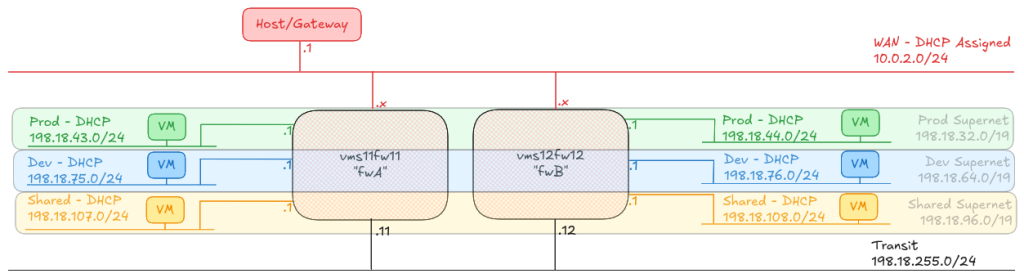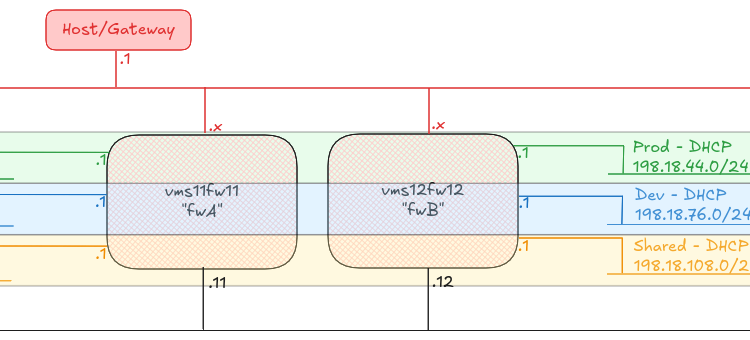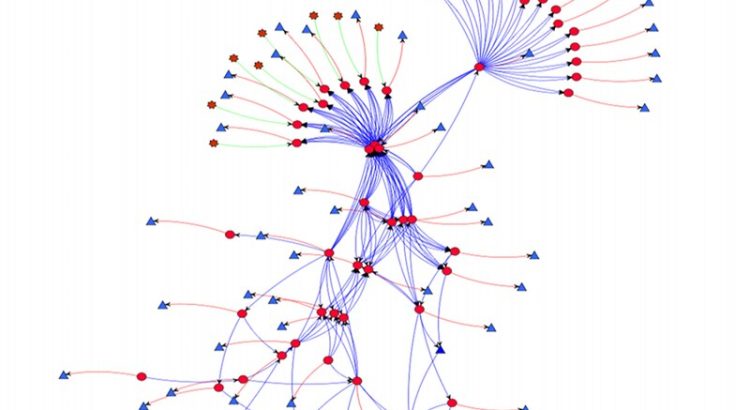Following a quick conversation with a neighbour today, I thought I’d do a run-down of (and links to) the technology I’m using in my house :)
Late Edit 2024-06-08: This is now listed on my What do I use? page.
As an Amazon Associate I earn from qualifying purchases. This means, if you follow a link from this page to an Amazon item, I may earn referral fees.
The devices
Amazon Alexa and Fire Devices
I’ve been a fan of these for some time! I have Echo Dots, an Echo Show and a few Echo Flex devices. I also have an Echo Auto, which was rubbish.
My TV, although it’s nominally “smart”, I prefer to be able to swap out the “smart” part, and so I also have a Fire TV stick for actually consuming content. I previously tested a FireTV Cube, and would have loved to have kept that, but I had to return it.
Ring Stick-up Camera
In a previous role, I was asked to test a Ring Stick-up Camera. When I left, they said I was allowed to keep it. The device is OK, but I probably wouldn’t have bought it if it wasn’t sent to me.
Tuya Wifi Enabled Light and Mains Switches
I have a few different models of these things. Most of them are used just as wi-fi power switches, but a handful of them also do power monitoring too. In my last set of works, I also got a couple of the light switches too.
Computers
Previously, I was using a handful of Raspberry Pi devices to run all of this lot. I had a Raspberry Pi 4 Model B, 4GB and a couple of the Raspberry Pi 3 Model B+ devices too. Recently, I’ve moved all my main computing workloads off these, and on to a pair of these Dell Optiplex 3040M i5 with 16GB RAM. That’s not to say they’ve gone unused now (no, I’m running Octopi amongst other things) but my main lab stuff isn’t on those any more.
The software
Hypervisor: Proxmox
Previously (pre-Pi), my computers would be running an Ubuntu variant, and everything would be running Docker containers or virtual machines with Vagrant, but after the last few months of wall-to-wall Proxmox recommendations, when I got those two PCs, they were immediately setup as a Proxmox Cluster. I did a few of the tweaks from tteck’s Proxmox VE Helper Scripts page.
Storage: gluster
I have a cluster of two machines, and I want to be able to migrate between the pair of them. To get this working, I setup Gluster following this YouTube tutorial. This gives me storage across the pair of servers, and lets me live migrate any virtual machines and containers between the pair of them. At some point in the future, I’ll be setting up nfs-ganesha-gluster on there too, to allow virtual machines to have object storage rather than block storage as needed.
Home Automation: Home Assistant OS
This was what I was running on my Raspberry Pi, and so it was a no-brainer to port the configuration over. While I could have set a virtual machine up by hand, instead I used tteck’s helper script, which asked me to run this command:
bash -c "$(wget -qLO - https://github.com/tteck/Proxmox/raw/main/vm/haos-vm.sh)"
It’s always slightly suspicious when someone asks you to run a shell script without checking it, so I downloaded the script first, checked it over (as much as one can), and then ran it from the system. It’s not the most secure way to do it, but I was satisfied with what I was seeing that let me trust it.
Remote access: Tailscale
Tailscale is a mesh VPN product, using the great Wireguard VPN product. I previously experimented with Nebula, and while I’d still endorse it to anyone who is keen to run their own infrastructure, sadly I failed on certificate basics with Nebula on my home network, and Tailscale moves all that away from my headspace. I can see more scope for automation with Nebula, but the extra controls needed were too much for me.
Plugins, Extensions and Add-Ons
Android App: Home Assistant
OK, so this is more of a “nice to have” than a “needed” thing, but with this I can determine who’s in the house, and can track battery usage for the devices. It also means I can see and manipulate the Home Assistant dashboard.
Android App: Smart Home (Tuya)
Only really needed for the initial set-up of the Smart Devices, sometimes it’s useful to see power used over time, or to find out what the MAC address of the device is (for making sure it’s on your network), and whether it’s actually getting a reasonable signal from your WiFi router.
Home Assistant Add-ons: HACS and Alexa Media Player
HACS is a meta-add-on; it helps you to add more integrations to Home Assistant. With this, I can integrate my Amazon Echo devices.
Home Assistant Integration: Tuya
This is how I control my smart switches and monitor the power consumption. I needed an account on the Tuya IoT platform and the SmartHome Application.
Configuration
Home Assistant Blueprint: “Turn a switch off after a defined set of time”
I followed this thread (which didn’t give me what I needed), and ended up writing my own blueprint. I use this for things like radiators and heated blankets.
Home Assistant Blueprint: “Notify or do something when an appliance like a dishwasher or washing machine finishes”
I … um … use this exactly as defined; it’s hooked up to the switch on the washing machine and dishwasher, and notifies me via Pushbullet when they’re both done, giving me a fighting chance of emptying them before my wife has to.
Featured image is “Apoptosis Network (alternate)” by “Simon Cockell” on Flickr and is released under a CC-BY license.