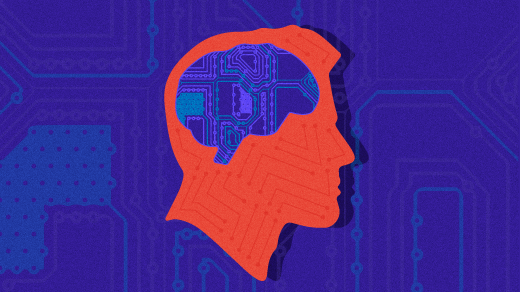One to read: “A Beginner’s Guide to IPFS”
Ever wondered about IPFS (the “Inter Planetary File System”) – a new way to share and store content. This doesn’t rely on a central server (e.g. Facebook, Google, Digital Ocean, or your home NAS) but instead uses a system like bittorrent combined with published records to keep the content in the system.
If your host goes down (where the original content is stored) it’s also cached on other nodes who have visited your site.
These caches are cleared over time, so are suitable for short outages, or you can have other nodes who “pin” your content (and this can be seen as a paid solution that can fund hosts).
IPFS is great at hosting static content, but how to deal with dynamic content? That’s where PubSub comes into play (which isn’t in this article). There’s a database service which sits on IPFS and uses PubSub to sync data content across the network, called Orbit-DB.
It’s looking interesting, especially in light of the announcement from CloudFlare about their introduction of an available IPFS gateway.
It’s looking good for IPFS!
This was automatically posted from my RSS Reader, and may be edited later to add commentary.