One to read: “Automating backups on a Raspberry Pi NAS”
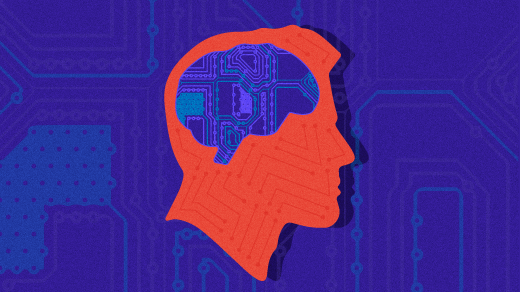
In the first part of this three-part series using a Raspberry Pi for network-attached storage (NAS), we covered the fundamentals of the NAS setup, attached two 1TB hard drives (one for data and one for backups), and mounted the data drive on a remote device via the network filesystem (NFS). In part two, we will look at automating backups. Automated backups allow you to continually secure your data and recover from a hardware defect or accidental file removal.
This was automatically posted from my RSS Reader, and may be edited later to add commentary.