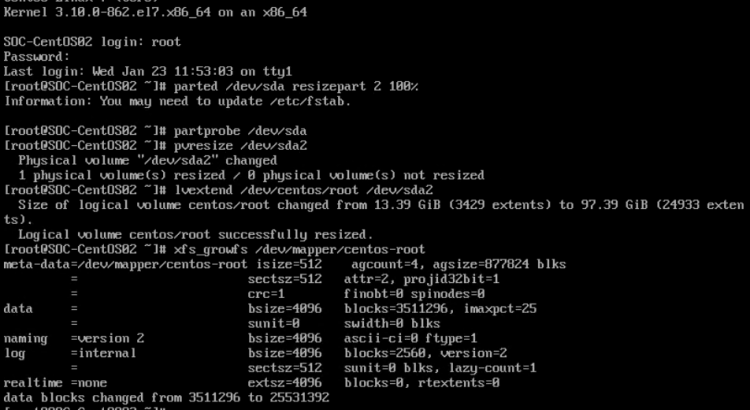Say, for example, you’ve got a lovely CentOS VM (using XFS by default) which has a disk that isn’t quite big enough. Fair enough, your VM Hypervisor is sensible enough to resize that disk without question… How do you resize the XFS partition? Assuming you’ve got your disk mounted as /dev/sda, and you’ve got a boot volume as partition 1 and a root volume as partition 2 (the standard install model)
parted /dev/sda resizepart 2 100%partprobe /dev/sdapvresize /dev/sda2lvextend /dev/centos/root /dev/sda2xfs_growfs /dev/mapper/centos-root
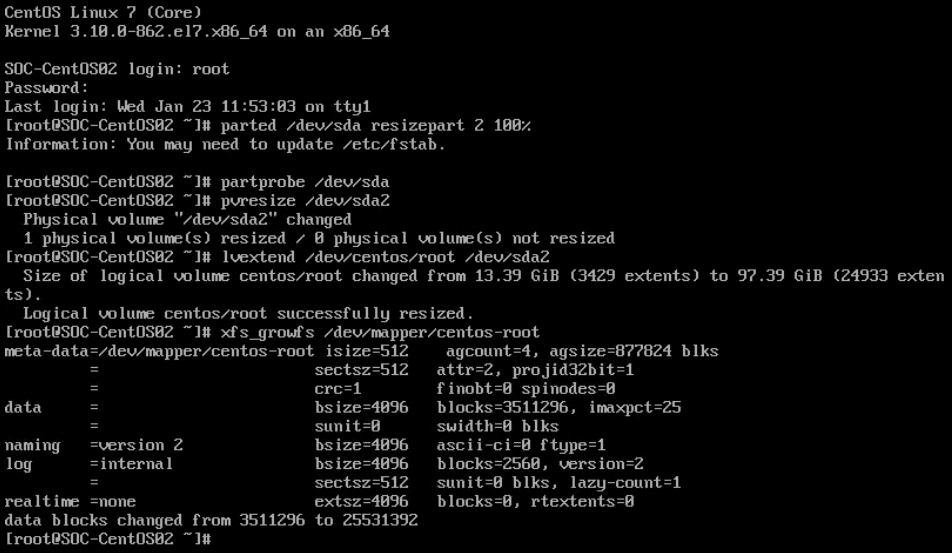
Research via: