Hello, welcome to my personal knowledgebase article 😁
I think you only get this if you have some tool or service which hooks WinSock to perform content inspection, but if you do, you need to tell WinSock to reject attempts to hook WSL2.
According to this post on the Github WSL Issues list, you need to add a key into your registry, in the path HKEY_LOCAL_MACHINE\SYSTEM\CurrentControlSet\Services\WinSock2\Parameters\AppId_Catalog and they mention that the vendor of “proxifier” have released a tool which creates this key. The screen shot in the very next post shows this registry key having been created.
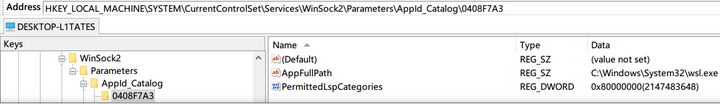
I don’t know if the hex ID of the “AppId_Catalog” path created is relevant, but it was what was in the screenshot, so I copied it, and created this registry export file. Feel free to create your own version of this file, and run it to fix your own issue.
Windows Registry Editor Version 5.00
[HKEY_LOCAL_MACHINE\SYSTEM\CurrentControlSet\Services\WinSock2\Parameters\AppId_Catalog\0408F7A3]
"AppFullPath"="C:\\Windows\\System32\\wsl.exe"
"PermittedLspCategories"=dword:80000000
As soon as I’d included this registry entry, I was able to access WSL OK again.
Featured image is “Prickily Hooks” by “Derek Gavey” on Flickr and is released under a CC-BY license.

Thank you, it works perfectly for me!
Thanks!! It works great for me… using opentext instead of proxifier
Sure wish it worked for me…I see the registry entry but still getting the error
Hmm that’s odd. To be fair, I had that issue a while ago, and there have been a few revisions to Windows since then, so maybe they broke things in new and interesting ways! I’m not sure though.
I had to reset the socket: admin cmd prompt> netsh winsock reset
Thanks Jon! That was exactly it! Great. I have a lot invested in WSL since “returning to the fold” after years of being a daily Linux driver. In particular multiple local and web backups using Rsync. Scary to think I might need to uninstall Ubuntu as some were suggesting. Not. I created this key manually [just because I’m a hack and do weird things] and it worked like a charm. Many thanks again my friend!
You’re very welcome! Glad this helped you!
Hey Jon really want to thank you for this, great solution. It worked for me to start docker desktop on windows.
Thanks Rajan, glad to hear it helped you!
Thank you so much. It works for me.
I’m glad to hear it!