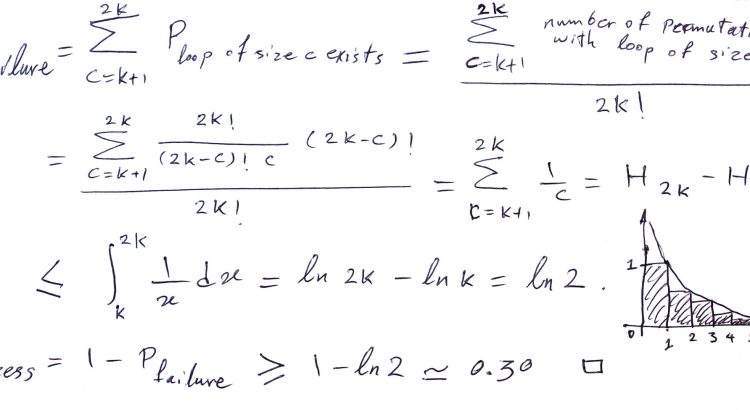Last week I created a post talking about the new project I’ve started on Github called “Terminate-Notice” (which in hindsight isn’t very accurate – at best it’s ‘spot-instance-responses’ and at worst it’s ‘instance-rebalance-and-actions-responder’ but neither work well)… Anyway, I mentioned how I was creating RPM and DEB packages for my bash scripts and that I hadn’t put it into a repo yet.
Well, now I have, so let’s wander through how I made this work.
TL;DR:
Please don’t hesitate to use the .github directory I’m using for terminate-notice, which is available in the -skeleton repo and then to make it into a repo, you can reuse the .github directory in the terminate-notice.github.io repo to start your adventure.
Start with your source tree
I have a the following files in my shell script, which are:
/usr/sbin/terminate-notice(the actual script which will run)/usr/lib/systemd/system/terminate-notice.service(the SystemD Unit file to start and stop the script)/usr/share/doc/terminate-notice/LICENSE(the license under which the code is released)/etc/terminate-notice.conf.d/service.conf(the file which tells the script how to run)
These live in the root directory of my repository.
I also have the .github directory (where the things that make this script work will live), a LICENSE file (so Github knows what license it’s released under) and a README.md file (so people visiting the repo can find out about it).
A bit about Github Actions
Github Actions is a CI/CD pipeline built into Github. It responds to triggers – in our case, pushes (or uploads, in old fashioned terms) to the repository, and then runs commands or actions. The actions which will run are stored in a simple YAML formatted file, referred to as a workflow which contains some setup fields and then the “jobs” (collections of actions) themselves. The structure is as follows:
# The pretty name rendered by Actions to refer to this workflow
name: Workflow Name
# Only run this workflow when the push is an annotated tag starting v
on:
push:
tags:
- 'v*'
# The workflow contains a collection of jobs, each of which has
# some actions (or "steps") to run
jobs:
# This is used to identify the output in other jobs
Unique_Name_For_This_Job:
# This is the pretty name rendered in the Github UI for this job
name: Job Name
# This is the OS that the job will run on - typically
# one of: ubuntu-latest, windows-latest, macos-latest
runs-on: runner-os
# The actual actions to perform
steps:
# This is a YAML list, so note where the hyphens (-) are
# The pretty name of this step
- name: Checkout Code
# The name of the public collection of actions to perform
uses: actions/checkout@v3
# Any variables to pass into this action module
with:
path: "REPO"
# This action will run a shell command
- name: Run a command
run: echo "Hello World"Build a DEB package
At the simplest point, creating a DEB package is;
- Create the directory structure (as above) that will unpack from your package file and put the files in the right places.
- Create a
DEBIAN/controlfile which provides enough details for your package manager to handle it. - Run
dpkg-deb --build ${PATH_TO_SOURCE} ${OUTPUT_FILENAME}
The DEBIAN/control file looks like this:
Package: PACKAGE_NAME
Version: VERSION_ID
Section: misc
Priority: optional
Architecture: all
Maintainer: YOUR_NAME <your_email@example.org>
Description: SOME_TEXTSection, Priority and Architecture have specifically defined dictionaries you can choose from.
Assuming the DEBIAN/control file was static and also lived in the repo, and I were just releasing the DEB file, then I could make the above work with the following steps:
name: Create the DEB
permissions:
contents: write
on:
push:
tags:
- 'v*'
jobs:
Create_Packages:
name: Create Package
runs-on: ubuntu-latest
steps:
- name: Checkout code
uses: actions/checkout@v3
with:
path: "REPO"
- name: Copy script files around to stop .github from being added to the package then build the package
run: |
mkdir PKG_SOURCE
cp -Rf REPO/usr REPO/etc REPO/DEBIAN PKG_SOURCE
dpkg-deb --build PKG_SOURCE package.deb
- name: Release the Package
uses: softprops/action-gh-release@v1
with:
files: package.debBut no, I had to get complicated and ALSO build an RPM file… and put some dynamic stuff in there.
Build an RPM file
RPMs are a little more complex, but not by much. RPM takes a spec file, which starts off looking like the DEBIAN/control file, and adds some “install” instructions. Let’s take a look at that spec file:
Name: PACKAGE_NAME
Version: VERSION_ID
Release: 1
Summary: SOME_TEXT
BuildArch: noarch
Source0: %{name}
License: YOUR_LICENSE
%description
SOME_TEXT
MORE_DETAIL
%prep
%build
%install
install -D -m 600 -o root -g root %{SOURCE0}etc/config/file ${RPM_BUILD_ROOT}%{_sysconfdir}/config/file
install -D -m 755 -o root -g root %{SOURCE0}usr/sbin/script ${RPM_BUILD_ROOT}%{_sbindir}/script
%files
etc/config/file
usr/sbin/scriptThe “Name”, “Version”, “Release” and “BuildArch” values in the top of that file define what the resulting filename is (NAME_VERSION-RELEASE.BUILDARCH.rpm).
Notice that there are some “macros” which replace /etc with %{_sysconfdir}, /usr/sbin with %{_sbindir} and so on, which means that, theoretically, this RPM could be installed in an esoteric tree… but most people won’t bother.
The one quirk with this is that %{name} bit there – RPM files need to have all these sources in a directory named after the package name, which in turn is stored in a directory called SOURCES (so SOURCES/my-package for example), and then it copies the files to wherever they need to go. I’ve listed etc/config/file and usr/sbin/script but these could just have easily been file and script for all that the spec file cares.
Once you have the spec file, you run sudo rpmbuild --define "_topdir $(pwd)" -bb file.spec to build the RPM.
So, again, how would that work from a workflow YAML file perspective, assuming a static spec and source tree as described above?
name: Create the DEB
permissions:
contents: write
on:
push:
tags:
- 'v*'
jobs:
Create_Packages:
name: Create Package
runs-on: ubuntu-latest
steps:
- name: Checkout code
uses: actions/checkout@v3
with:
path: "REPO"
- name: Copy script files around to stop .github from being added to the package then build the package
run: |
mkdir -p SOURCES/my-package-name
cp -Rf REPO/usr REPO/etc SOURCES/my-package-name
sudo rpmbuild --define "_topdir $(pwd)" -bb my-package-name.spec
- name: Release the Package
uses: softprops/action-gh-release@v1
with:
files: RPMS/my-package-name_0.0.1-1.noarch.rpmBut again, I want to be fancy (and I want to make resulting packages as simple to repeat as possible)!
So, this is my release.yml as of today:
name: Run the Release
permissions:
contents: write
on:
push:
tags:
- 'v*'
jobs:
Create_Packages:
name: Create Packages
runs-on: ubuntu-latest
steps:
- name: Checkout code
uses: actions/checkout@v3
with:
path: "REPO"
- name: Calculate some variables
run: |
(
echo "GITHUB_REPO_NAME=$(echo "${GITHUB_REPOSITORY}" | cut -d/ -f2)"
echo "VERSION=$(echo "${GITHUB_REF_NAME}" | sed -e 's/^v//')"
echo "DESCRIPTION=A script which polls the AWS Metadata Service looking for an 'instance action', and triggers scripts in response to the termination notice."
echo "DEB_ARCHITECTURE=${ARCHITECTURE:-all}"
echo "RPM_ARCHITECTURE=${ARCHITECTURE:-noarch}"
echo "RELEASE=1"
cd REPO
echo "FIRST_YEAR=$(git log $(git rev-list --max-parents=0 HEAD) --date="format:%Y" --format="format:%ad")"
echo "THIS_COMMIT_YEAR=$(git log HEAD -n1 --date="format:%Y" --format="format:%ad")"
echo "THIS_COMMIT_DATE=$(git log HEAD -n1 --format="format:%as")"
if [ "$FIRST_YEAR" = "$THIS_COMMIT_YEAR" ]
then
echo "YEAR_RANGE=$FIRST_YEAR"
else
echo "YEAR_RANGE=${FIRST_YEAR}-${THIS_COMMIT_YEAR}"
fi
cd ..
) >> $GITHUB_ENV
- name: Make Directory Structure
run: mkdir -p "SOURCES/${GITHUB_REPO_NAME}" SPECS release
- name: Copy script files into SOURCES
run: |
cp -Rf REPO/[a-z]* "SOURCES/${GITHUB_REPO_NAME}"
cp REPO/LICENSE REPO/README.md "SOURCES/${GITHUB_REPO_NAME}/usr/share/doc/${GITHUB_REPO_NAME}/"
if grep -lr '#TAG#' SOURCES
then
sed -i -e "s/#TAG#/${VERSION}/" $(grep -lr '#TAG#' SOURCES)
fi
if grep -lr '#TAG_DATE#' SOURCES
then
sed -i -e "s/#TAG_DATE#/${THIS_COMMIT_YEAR}/" $(grep -lr '#TAG_DATE#' SOURCES)
fi
if grep -lr '#DATE_RANGE#' SOURCES
then
sed -i -e "s/#DATE_RANGE#/${YEAR_RANGE}/" $(grep -lr '#DATE_RANGE#' SOURCES)
fi
if grep -lr '#MAINTAINER#' SOURCES
then
sed -i -e "s/#MAINTAINER#/${MAINTAINER:-Jon Spriggs <jon@sprig.gs>}/" $(grep -lr '#MAINTAINER#' SOURCES)
fi
- name: Create Control File
# Fields from https://www.debian.org/doc/debian-policy/ch-controlfields.html#binary-package-control-files-debian-control
run: |
mkdir -p SOURCES/${GITHUB_REPO_NAME}/DEBIAN
(
echo "Package: ${GITHUB_REPO_NAME}"
echo "Version: ${VERSION}"
echo "Section: ${SECTION:-misc}"
echo "Priority: ${PRIORITY:-optional}"
echo "Architecture: ${DEB_ARCHITECTURE}"
if [ -n "${DEPENDS}" ]
then
echo "Depends: ${DEPENDS}"
fi
echo "Maintainer: ${MAINTAINER:-Jon Spriggs <jon@sprig.gs>}"
echo "Description: ${DESCRIPTION}"
if [ -n "${HOMEPAGE}" ]
then
echo "Homepage: ${HOMEPAGE}"
fi
) | tee SOURCES/${GITHUB_REPO_NAME}/DEBIAN/control
(
echo "Files:"
echo " *"
echo "Copyright: ${YEAR_RANGE} ${MAINTAINER:-Jon Spriggs <jon@sprig.gs>}"
echo "License: MIT"
echo ""
echo "License: MIT"
sed 's/^/ /' "SOURCES/${GITHUB_REPO_NAME}/usr/share/doc/${GITHUB_REPO_NAME}/LICENSE"
) | tee SOURCES/${GITHUB_REPO_NAME}/DEBIAN/copyright
- name: Create Spec File
run: PATH="REPO/.github/scripts:${PATH}" create_spec_file.sh
- name: Build DEB Package
run: dpkg-deb --build SOURCES/${GITHUB_REPO_NAME} "${{ env.GITHUB_REPO_NAME }}_${{ env.VERSION }}_${{ env.DEB_ARCHITECTURE }}.deb"
- name: Build RPM Package
run: sudo rpmbuild --define "_topdir $(pwd)" -bb SPECS/${GITHUB_REPO_NAME}.spec
- name: Confirm builds complete
run: sudo install -m 644 -o runner -g runner $(find . -type f -name *.deb && find . -type f -name *.rpm) release/
- name: Release
uses: softprops/action-gh-release@v1
with:
files: release/*So this means I can, within reason, drop this workflow (plus a couple of other scripts to generate the slightly more complex RPM file – see the other files in that directory structure) into another package to release it.
OH WAIT, I DID! (for the terminate-notice-slack repo, for example!) All I actually needed to do there was to change the description line, and off it went!
So, this is all well and good, but how can I distribute these? Enter Repositories.
Making a Repository
Honestly, I took most of the work here from two fantastic blog posts for creating an RPM repo and a DEB repo.
First you need to create a GPG key.
To do this, I created the following pgp-key.batch file outside my repositories tree
%echo Generating an example PGP key
Key-Type: RSA
Key-Length: 4096
Name-Real: YOUR_ORG_NAME
Name-Email: your_org_name@users.noreply.github.com
Expire-Date: 0
%no-ask-passphrase
%no-protection
%commit
To make the key, I used this set of commands:
export GNUPGHOME="$(mktemp -d /tmp/pgpkeys-XXXXXX)"
gpg --no-tty --batch --gen-key pgp-key.batch
gpg --armor --export YOUR_ORG_NAME > public.asc
gpg --armor --export-secret-keys YOUR_ORG_NAME > private.asc
rm -Rf "$GNUPGHOME"Store the public.asc file to one side (you’ll need it later) and keep the private.asc safe because we need to put that into Github.
Creating Github Pages
Create a new Git repository in your organisation called your-org.github.io. This marks the repository as being a Github Pages repository. Just to make that more explicit, in the settings for the repository, go to the pages section. (Note that yes, the text around this may differ, but are accurate as of 2023-03-28 in EN-GB localisation.)
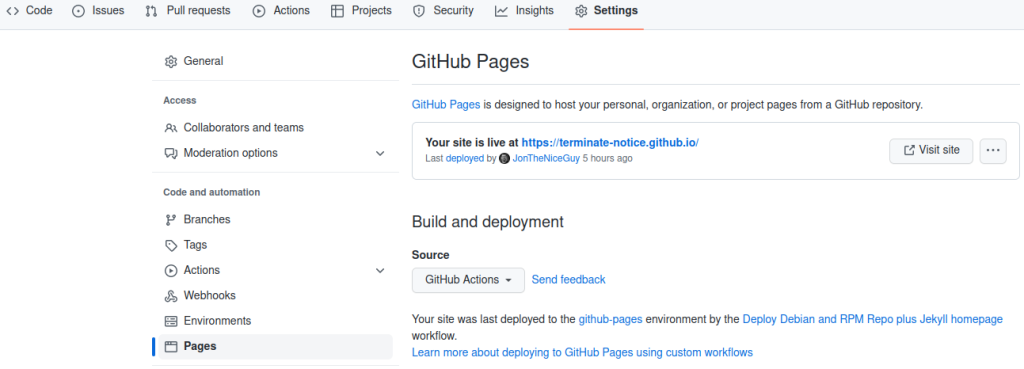
Under “Source” select “GitHub Actions”.
Clone this repository to your local machine, and copy public.asc into the root of the tree with a sensible name, ending .asc.
In the Github settings, find “Secrets and variables” under “Security” and pick “Actions”.
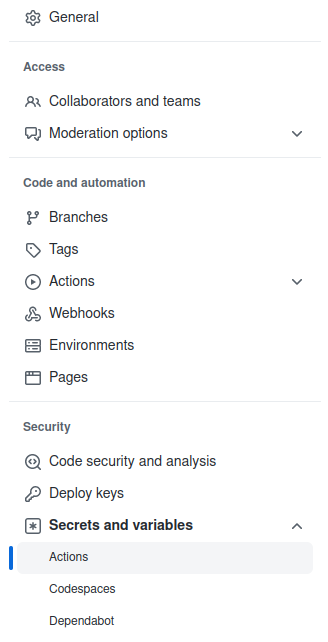
Select “New repository secret” and call it “PRIVATE_KEY”.
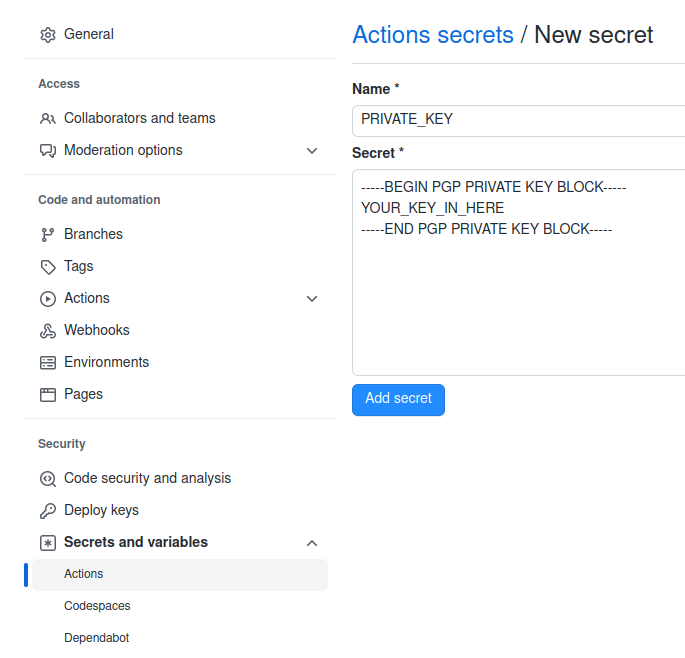
Now you can use this to sign things (and you will sign *SO MUCH* stuff)
Building the HTML front to your repo (I’m using Jekyll)
I’ve elected to use Jekyll because I know it, and it’s quite easy, but you should pick what works for you. My workflow for deploying these repos into the website rely on Jekyll because Github built that integration, but you’ll likely find other tools for things like Eleventy or Hugo.
Put a file called _config.yml into the root directory, and fill it with relevant content:
title: your-org
email: email_address@example.org
description: >-
This project does stuff.
baseurl: ""
url: "https://your-org.github.io"
github_username: your-org
# Build settings
theme: minima
plugins:
- jekyll-feed
exclude:
- tools/
- doc/Naturally, make “your-org” “email_address@example.org” and the descriptions more relevant to your environment.
Next, create an index.md file with whatever is relevant for your org, but it must start with something like:
---
layout: home
title: YOUR-ORG Website
---
Here is the content for the front page.Building the repo behind your static content
We’re back to working with Github Actions workflow files, so let’s pop that open.
name: Deploy Debian and RPM Repo plus Jekyll homepage
on:
push:
branches: ["main"]
# Allows you to run this workflow manually from the Actions tab
workflow_dispatch:
permissions:
contents: read
pages: write
id-token: write
concurrency:
group: "pages"
cancel-in-progress: false
jobs:
build:
runs-on: ubuntu-latest
steps:
- name: Checkout
uses: actions/checkout@v3
- name: [REPO] Install required packages
run: |
until sudo apt update
do
sleep 1
done
sudo apt install -y jq createrepo-c coreutils gnupg2 dpkg-dev
- name: [REPO] Insert environment variables
run: |
echo GNUPGHOME="$(mktemp -d /tmp/pgpkeys-XXXXXX)" >> $GITHUB_ENV
echo REPO_OWNER="$(echo "${GITHUB_REPOSITORY}" | cut -d/ -f1)" >> $GITHUB_ENV
echo REPO_NAME="$(echo "${GITHUB_REPOSITORY}" | cut -d/ -f2)" >> $GITHUB_ENV
- name: [REPO] Import GPG key
id: import_gpg
uses: crazy-max/ghaction-import-gpg@v5
with:
gpg_private_key: ${{ secrets.PRIVATE_KEY }}
- name: [JEKYLL] Setup Pages
uses: actions/configure-pages@v3
- name: [JEKYLL] Build with Jekyll
uses: actions/jekyll-build-pages@v1
with:
source: ./
destination: ./_site
- name: [REPO] Set permissions on the _site directory
run: sudo chown -R runner:docker _site
- name: [REPO] Build DEB and RPM Repos
run: |
export GPG_FINGERPRINT="${{ steps.import_gpg.outputs.fingerprint }}"
export ORIGIN="${{ steps.import_gpg.outputs.name }}"
.github/scripts/build_repos.sh
- name: [JEKYLL] Upload artifact
uses: actions/upload-pages-artifact@v1
deploy:
environment:
name: github-pages
url: ${{ steps.deployment.outputs.page_url }}
runs-on: ubuntu-latest
needs: build
steps:
- name: [JEKYLL] Deploy to GitHub Pages
id: deployment
uses: actions/deploy-pages@v1I’ve basically changed the “stock” Jekyll static site Github Actions file and added every step that starts [REPO] to make the repository stuff fit in around the steps that start [JEKYLL] which build and deploy the Jekyll based site.
The key part to all this though is the step Build DEB and RPM repos which calls a script that downloads all the RPM and DEB files from the various other repository build stages and does some actions to them. Now yes, I could have put all of this into the workflow.yml file, but I think it would have made it all a bit more confusing! So, let’s work through those steps!
Making an RPM Repo
To build a RPM repo you get and sign each of the RPM packages you want to offer. You do this with this command:
rpm --define "%_signature gpg" --define "%_gpg_name ${FINGERPRINT}" --addsign FILENAME.rpmThen, once you have all your RPM files signed, you then run a command called createrepo_c (available in Debian archives – Github Actions doesn’t have a RedHat based distro available at this time, so I didn’t look for the RPM equivalent). This creates the repository metadata, and finally you sign that file, like this:
gpg --detach-sign --armor repodata/repomd.xmlMaking a DEB Repo
To build a DEB repo you get each of the DEB packages you want to offer in a directory called pool/main (you can also call “main” something else – for example “contrib”, “extras” and so on).
Once you have all your files, you create another directory called dists/stable/main/binary-all into which we’ll run a command dpkg-scanpackages to create the list of the available packages. Yes, “main” could also be called “contrib”, “extras” and “stable” could be called “testing” or “preprod” or the name of your software release (like “jaunty”, “focal” or “warty”). The “all” after the word “binary” is the architecture in question.
dpkg-scanpackages creates an index of the packages in that directory including the version number, maintainer and the cryptographic hashes of the DEB files.
We zip (using gzip and bzip2) the Packages file it creates to improve the download speeds of these files, and then make a Release file. This in turn has the cryptographic hashes of each of the Packages and zipped Packages files, which in turn is then signed with GPG.
Ugh, that was MESSY
Making the repository available to your distributions
RPM repos have it quite easy here – there’s a simple file, that looks like this:
[org-name]
name=org-name Repository
baseurl=https://org-name.github.io/rpm
enabled=1
gpgcheck=1
gpgkey=https://org-name.github.io/public.ascThe distribution user simply downloads this file, puts it into /etc/yum.sources.d/org-name.repo and now all the packages are available for download. Woohoo!
DEB repos are a little harder.
First, download the public key – https://org-name.github.io/public.asc and put it in /etc/apt/keyrings/org-name.asc. Next, create file in /etc/apt/sources.list.d/org-name.list with this line in:
deb [arch=all signed-by=/etc/apt/keyrings/org-name.asc] https://org-name.github.io/deb stable mainAnd now they can install whatever packages they want too!
Doing this the simple way
Of course, this is all well-and-good, but if you’ve got a simple script you want to package, please don’t hesitate to use the .github directory I’m using for terminate-notice, which is available in the -skeleton repo and then to make it into a repo, you can reuse the .github directory in the terminate-notice.github.io repo to start your adventure.
Good luck, and let me know how it goes!
Featured image is “Some Math” by “Behdad Esfahbod” on Flickr and is released under a CC-BY license.