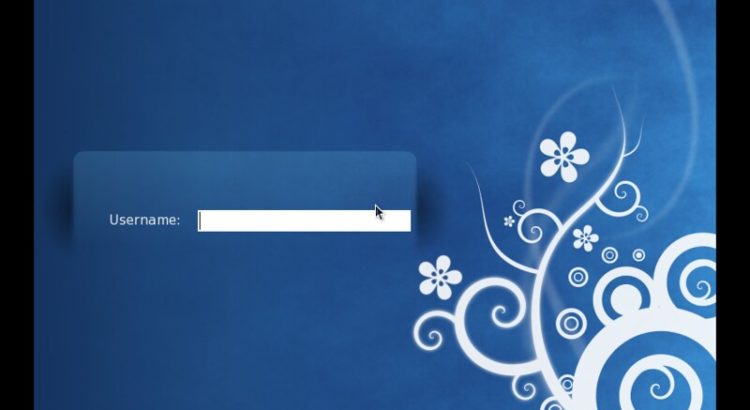I have a collection of AWS AMIs I use for various builds at work. These come from two places – the AWS Marketplace and our internal Build process.
Essentially, our internal builds (for those who work for my employer – these are the OptiMISe builds) are taken from specific AWS Marketplace builds and hardened.
Because I don’t want to share the AMI details when I put stuff on GitHub, I have an override.tf file that handles the different AMI search strings. So, here’s the ami.tf file I have with the AWS Marketplace version:
data "aws_ami" "centos7" {
most_recent = true
filter {
name = "name"
values = ["CentOS Linux 7 x86_64 HVM EBS ENA*"]
}
filter {
name = "architecture"
values = ["x86_64"]
}
owners = ["679593333241"] # CentOS Project
}And here’s an example of the override.tf file I have:
data "aws_ami" "centos7" {
most_recent = true
filter {
name = "name"
values = ["SomeUniqueString Containing CentOS*"]
}
owners = ["123456789012"]
}Next, I put these AMI images into a “null” data source, which is evaluated at runtime:
data "null_data_source" "os" {
inputs = {
centos7 = data.aws_ami.centos7.id
}
}I always forget which username goes with each image, so in the ami.tf file, I also have this:
variable "username" {
type = map(string)
default = {
centos7 = "centos"
}
}And in the override.tf file, I have this:
variable "username" {
type = map(string)
default = {
centos7 = "someuser"
}
}To get the right combination of username and AMI, I have this in the file where I create my “instance” (virtual machine):
variable "os" {
default = "centos7"
}
resource "aws_instance" "vm01" {
ami = data.null_data_source.os.outputs[var.os]
# additional lines omitted for brevity
}
output "username" {
value = var.username[var.os]
}
output "vm01" {
value = aws_instance.vm01.public_ip
}And that way, I get the VM’s default username and IP address on build. Nice.
Late edit – 2020-09-20: It’s worth noting that this is fine for short-lived builds, proof of concept, etc. But, for longer lived environments, you should be calling out exactly which AMI you’re using, right from the outset. That way, your builds will (or should) all start out from the same point, no ambiguity about exactly which point release they’re getting, etc.
Featured image is “centos login” by “fsse8info” on Flickr and is released under a CC-BY-SA license.