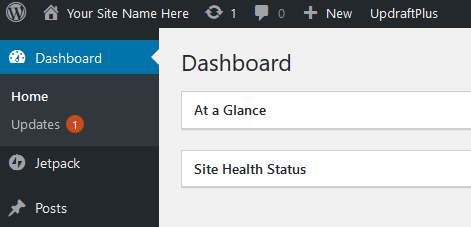A simple tool to update and upgrade WordPress components
A few years ago, I hosted my blog on Dreamhost. They’ve customized something inside the blog which means it doesn’t automatically update itself. I’ve long since moved this blog off to my own hosting, but I can’t figure out which thing it was they changed, and I’ve got so much content and stuff in here, I don’t really want to mess with it.
Anyway, I like keeping my systems up to date, and I hate logging into a blog and finding updates are pending, so I wrote this script. It uses wp-cli which I have installed to /usr/local/bin/wp as per the install guide. This is also useful if you’re hosting your site in such a way that you can’t make changes to core or plugins from the web interface.
This script updates:
- All core files (lines
core update-db,core updateandlanguage core update) - All plugins (lines
plugin update --allandlanguage plugin update --all) - All themes (lines
theme update --allandlanguage theme update --all)
To remove any part of this script, just delete those lines, including the /usr/local/bin/wp and --quiet && \ fragments!
I then run sudo -u www-data crontab -e (replacing www-data with the real account name of the user who controls the blog, which can be found by doing an ls -l /var/www/html/ replacing the path to where your blog is located) and I add the bottom line to that crontab file (the rest is just comments to remind you what the fields are!)
# day of month [1-31]
# month [1-12]
# day of week [1-6 Mon-Sat, 0/7 Sun]
# minute hour command
1 1,3,5,7,9,11,13,15,17,19,21,23 * * * /usr/local/bin/wp-upgrade.sh /var/www/jon.sprig.gs/blogThis means that every other hour, at 1 minute past the hour, every day, every month, I run the update :)
If you’ve got email setup for this host and user, you’ll get an email whenever it upgrades a component too.