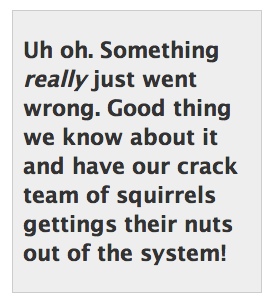I love the tee command – it captures stdout [1] and puts it in a file, while then returning that output to stdout for the next process in a pipe to consume, for example:
$ ls -l | tee /tmp/output
total 1
xrwxrwxrw 1 jonspriggs jonspriggs 0 Jul 27 11:16 build.sh
$ cat /tmp/output
total 1
xrwxrwxrw 1 jonspriggs jonspriggs 0 Jul 27 11:16 build.shBut wait, why is that useful? Well, in a script, you don’t always want to see the content scrolling past, but in the case of a problem, you might need to catch up with the logs afterwards. Alternatively, you might do something like this:
if some_process | tee /tmp/output | grep -q "some text"
then
echo "Found 'some text' - full output:"
cat /tmp/output
fiThis works great for stdout but what about stderr [2]? In this case you could just do:
some_process 2>&1 | tee /tmp/outputBut that mashes all of stdout and stderr into the same blob.
In my case, I want to capture all the output (stdout and stderr) of a given process into a file. Only stdout is forwarded to the next process, but I still wanted to have the option to see stderr as well during processing. Enter process substitution.
TEMP_DATA_PATH="$(mktemp -d)"
capture_out() {
base="${TEMP_DATA_PATH}/${1}"
mkdir "${base}"
shift
"$@" 2> >(tee "${base}/stderr" >&2) 1> >(tee "${base}/stdout")
}With this, I run capture_out step-1 do_a_thing and then in /tmp/tmp.sometext/step-1/stdout and /tmp/tmp.sometext/step-1/stderr are the full outputs I need… but wait, I can also do:
$ capture_out step-1 do_a_thing | \
capture_out step-2 process --the --thing && \
capture_out step-3 echo "..." | capture_out step-4 profit
$ find /tmp/tmp.sometext -type f
/tmp/tmp.sometext/step-1/stdout
/tmp/tmp.sometext/step-1/stderr
/tmp/tmp.sometext/step-2/stdout
/tmp/tmp.sometext/step-2/stderr
/tmp/tmp.sometext/step-4/stdout
/tmp/tmp.sometext/step-4/stderr
/tmp/tmp.sometext/step-3/stderr
/tmp/tmp.sometext/step-3/stdoutOr
if capture_out has_an_error something-wrong | capture_out handler check_output
then
echo "It all went great"
else
echo "Process failure"
echo "--Initial process"
# Use wc -c to check the number of characters in the file
if [ -e "${TEMP_DATA_PATH}/has_an_error/stdout"] && [ 0 -ne "$(wc -c "${TEMP_DATA_PATH}/has_an_error/stdout")" ]
then
echo "----stdout:"
cat "${TEMP_DATA_PATH}/has_an_error/stdout"
fi
if [ -e "${TEMP_DATA_PATH}/has_an_error/stderr"] && [ 0 -ne "$(wc -c "${TEMP_DATA_PATH}/has_an_error/stderr")" ]
then
echo "----stderr:"
cat "${TEMP_DATA_PATH}/has_an_error/stderr"
fi
echo "--Second stage"
if [ -e "${TEMP_DATA_PATH}/handler/stdout"] && [ 0 -ne "$(wc -c "${TEMP_DATA_PATH}/handler/stdout")" ]
then
echo "----stdout:"
cat "${TEMP_DATA_PATH}/handler/stdout"
fi
if [ -e "${TEMP_DATA_PATH}/handler/stderr"] && [ 0 -ne "$(wc -c "${TEMP_DATA_PATH}/handler/stderr")" ]
then
echo "----stderr:"
cat "${TEMP_DATA_PATH}/handler/stderr"
fi
fiThis has become part of my normal toolkit now for logging processes. Thanks bash!
Also, thanks to ChatGPT for helping me find this structure that I’d seen before, but couldn’t remember how to do it! (it almost got it right too! Remember kids, don’t *trust* what ChatGPT gives you, use it as a research starting point, test *that* against your own knowledge, test *that* against your environment and test *that* against expected error cases too! Copy & Paste is not the best idea with AI generated code!)
Footnotes
[1] stdout is the name of the normal output text we see in a shell, it’s also sometimes referred to as “file descriptor 1” or “fd1”. You can also output to &1 with >&1 which means “send to fd1”
[2] stderr is the name of the output in a shell when an error occurs. It isn’t caught by things like some_process > /dev/null which makes it useful when you don’t want to see output, just errors. Like stdout, it’s also referred to as “file descriptor 2” or “fd2” and you can output to &2 with >&2 if you want to send stdout to stderr.
Featured image is “WordPress Error” by “tara hunt” on Flickr and is released under a CC-BY-SA license.