I tend to write long and overly complicated set_fact statements in Ansible, ALL THE DAMN TIME. I write stuff like this:
rulebase: |
{
{% for var in vars | dict2items %}
{% if var.key | regex_search(regex_rulebase_match) | type_debug != "NoneType"
and (
var.value | type_debug == "dict"
or var.value | type_debug == "AnsibleMapping"
) %}
{% for item in var.value | dict2items %}
{% if item.key | regex_search(regex_rulebase_match) | type_debug != "NoneType"
and (
item.value | type_debug == "dict"
or item.value | type_debug == "AnsibleMapping"
) %}
"{{ var.key | regex_replace(regex_rulebase_match, '\2') }}{{ item.key | regex_replace(regex_rulebase_match, '\2') }}": {
{# This block is used for rulegroup level options #}
{% for key in ['log_from_start', 'log', 'status', 'nat', 'natpool', 'schedule', 'ips_enable', 'ssl_ssh_profile', 'ips_sensor'] %}
{% if var.value[key] is defined and rule.value[key] is not defined %}
{% if var.value[key] | type_debug in ['string', 'AnsibleUnicode'] %}
"{{ key }}": "{{ var.value[key] }}",
{% else %}
"{{ key }}": {{ var.value[key] }},
{% endif %}
{% endif %}
{% endfor %}
{% for rule in item.value | dict2items %}
{% if rule.key in ['sources', 'destinations', 'services', 'src_internet_service', 'dst_internet_service'] and rule.value | type_debug not in ['list', 'AnsibleSequence'] %}
"{{ rule.key }}": ["{{ rule.value }}"],
{% elif rule.value | type_debug in ['string', 'AnsibleUnicode'] %}
"{{ rule.key }}": "{{ rule.value }}",
{% else %}
"{{ rule.key }}": {{ rule.value }},
{% endif %}
{% endfor %}
},
{% endif %}
{% endfor %}
{% endif %}
{% endfor %}
}Now, if you’re writing set_fact or vars like this a lot, what you tend to end up with is the dreaded dict2items requires a dictionary, got instead. which basically means “Hah! You wrote a giant blob of what you thought was JSON, but didn’t render right, so we cast it to a string for you!”
The way I usually write my playbooks, I’ll do something with this set_fact at line, let’s say, 10, and then use it at line, let’s say, 500… So, I don’t know what the bloomin’ thing looks like then!
So, how to get around that? Well, you could do a type check. In fact, I wrote a bloomin’ big blog post explaining just how to do that!
However, that gets unwieldy really quickly, and what I actually wanted to do was to throw the breaks on as soon as I’d created an invalid data type. So, to do that, I created a collection of functions which helped me with my current project, and they look a bit like this one, called “is_a_string.yml“:
- name: Type Check - is_a_string
assert:
quiet: yes
that:
- vars[this_key] is not boolean
- vars[this_key] is not number
- vars[this_key] | int | string != vars[this_key] | string
- vars[this_key] | float | string != vars[this_key] | string
- vars[this_key] is string
- vars[this_key] is not mapping
- vars[this_key] is iterable
success_msg: "{{ this_key }} is a string"
fail_msg: |-
{{ this_key }} should be a string, and is instead
{%- if vars[this_key] is not defined %} undefined
{%- else %} {{ vars[this_key] is boolean | ternary(
'a boolean',
(vars[this_key] | int | string == vars[this_key] | string) | ternary(
'an integer',
(vars[this_key] | float | string == vars[this_key] | string) | ternary(
'a float',
vars[this_key] is string | ternary(
'a string',
vars[this_key] is mapping | ternary(
'a dict',
vars[this_key] is iterable | ternary(
'a list',
'unknown (' ~ vars[this_key] | type_debug ~ ')'
)
)
)
)
)
)}}{% endif %} - {{ vars[this_key] | default('unset') }}
To trigger this, I do the following:
- hosts: localhost
gather_facts: false
vars:
SomeString: abc123
SomeDict: {'somekey': 'somevalue'}
SomeList: ['somevalue']
SomeInteger: 12
SomeFloat: 12.0
SomeBoolean: false
tasks:
- name: Type Check - SomeString
vars:
this_key: SomeString
include_tasks: tasks/type_check/is_a_string.yml
- name: Type Check - SomeDict
vars:
this_key: SomeDict
include_tasks: tasks/type_check/is_a_dict.yml
- name: Type Check - SomeList
vars:
this_key: SomeList
include_tasks: tasks/type_check/is_a_list.yml
- name: Type Check - SomeInteger
vars:
this_key: SomeInteger
include_tasks: tasks/type_check/is_an_integer.yml
- name: Type Check - SomeFloat
vars:
this_key: SomeFloat
include_tasks: tasks/type_check/is_a_float.yml
- name: Type Check - SomeBoolean
vars:
this_key: SomeBoolean
include_tasks: tasks/type_check/is_a_boolean.ymlI hope this helps you, bold traveller with complex jinja2 templating requirements!
(Oh, and if you get “template error while templating string: no test named 'boolean'“, you’re probably running Ansible which you installed using apt from Ubuntu Universe, version 2.9.6+dfsg-1 [or, at least I was!] – to fix this, use pip to install a more recent version – preferably using virtualenv first!)
Featured image is “The Guitar Template” by “Neil Williamson” on Flickr and is released under a CC-BY-SA license.
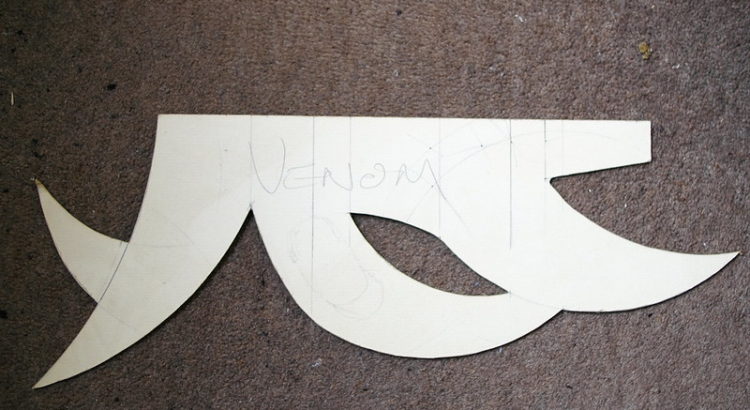
very nice :)